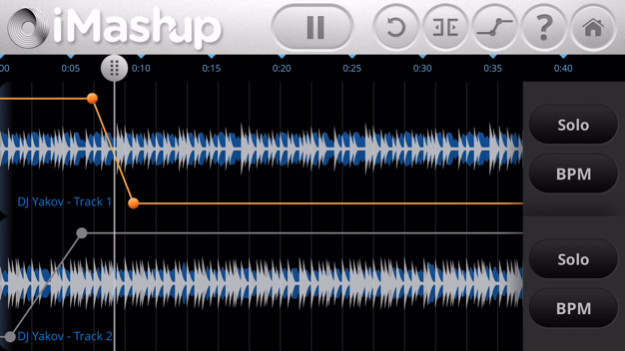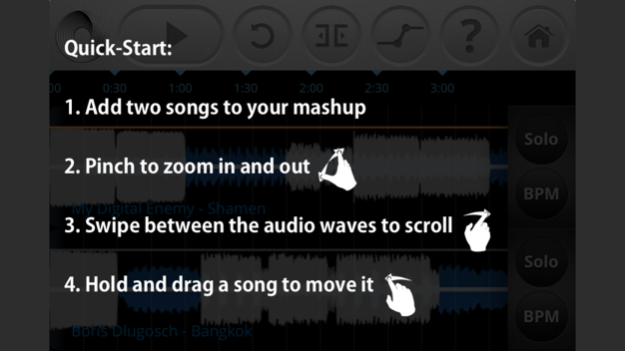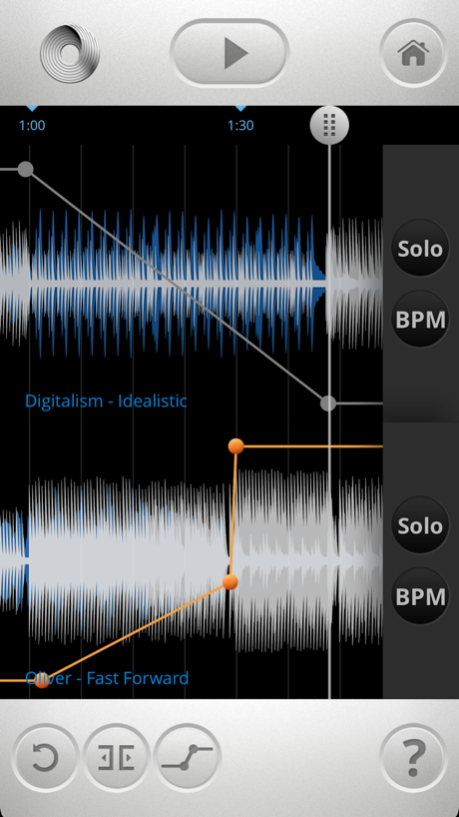iMashup 4.1
Paid Version
Publisher Description
Professional-quality remixing app: Create your own mashups and remixes. Experiment with your favorite music, and discover combinations that sound perfect together.
Developed by the award-winning Mixed In Key team with 100,000+ fans on Facebook. With iMashup, you can mix any *TWO SONGS* in your music collection to make a perfect mashup.
iMashup lets you:
* Use music from your iPhone or iPad
* Beatmatch everything together using a pro DJ algorithm
* Make 100% harmonic mashups with no key clashes
* Create loops
* Copy and paste segments of a song
* Adjust the loudness of melodies, hihats and basslines in your songs
* Split the song into segments and move them around
* Sync with iTunes to export high-quality WAV files
* Save your results to Dropbox, or just email the saved mashup to yourself
Works on:
* iPhone 4S and later
* iPod Touch (latest generation)
* All iPads except iPad 1.
Please tell your friends about iMashup!
Sep 28, 2017
Version 4.1
This app has been updated by Apple to display the Apple Watch app icon.
Thanks for using iMashup! This update fixes a few bugs people have reported, as well as adding support for iOS 11. Fixes include:
- Fixed a crash when deleting a track
- Overhauled and improved the projects management screen
- Improved handling of export errors due to low space
- Better UI layout in several places
Thanks for all your feedback and reviews, and please keep enjoying iMashup!
About iMashup
iMashup is a paid app for iOS published in the Audio File Players list of apps, part of Audio & Multimedia.
The company that develops iMashup is Mixed In Key. The latest version released by its developer is 4.1. This app was rated by 35 users of our site and has an average rating of 2.7.
To install iMashup on your iOS device, just click the green Continue To App button above to start the installation process. The app is listed on our website since 2017-09-28 and was downloaded 1,783 times. We have already checked if the download link is safe, however for your own protection we recommend that you scan the downloaded app with your antivirus. Your antivirus may detect the iMashup as malware if the download link is broken.
How to install iMashup on your iOS device:
- Click on the Continue To App button on our website. This will redirect you to the App Store.
- Once the iMashup is shown in the iTunes listing of your iOS device, you can start its download and installation. Tap on the GET button to the right of the app to start downloading it.
- If you are not logged-in the iOS appstore app, you'll be prompted for your your Apple ID and/or password.
- After iMashup is downloaded, you'll see an INSTALL button to the right. Tap on it to start the actual installation of the iOS app.
- Once installation is finished you can tap on the OPEN button to start it. Its icon will also be added to your device home screen.